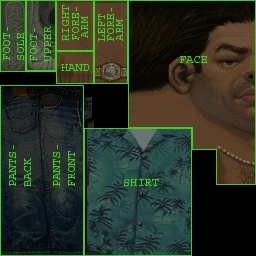Skins are, in the Grand Theft Auto games, textures that are placed over a blank three-dimensional model (a DFF file) used for clothing, vehicles, weapons, etc. All skins are stored inside an IMG Archive, and a TXD archive, except in Grand Theft Auto: Vice City and Grand Theft Auto: San Andreas, where only the TXD archives are present. Not all are the same. While most skins follow the same setup, others don't, because the model they were put on doesn't share the same unwrap. These require the corresponding DFF file in order to be rendered properly in the game; for example the NPC characters in-game some of which are 128x128, 64x64, or anything under 256x256, don't follow the design of the user skins.
User-Defined Skins[]
A feature in the PC versions of Grand Theft Auto III, and Grand Theft Auto: Vice City was letting the player create their own skins. These skins have a different layout in each game. All skins created by the user have to be a 24-bit Bitmap (bmp) file, and have to be 256 by 256 in size. The parts of a skin are mirrored symmetrically around the model so the image creator would only have to create half of the body part. These are usually placed in the skins folder in the install directory (Program Files\Rockstar Games\[game]\skins), or wherever the games were installed. While skins in GTA III can be accessed at any time other then when the player has the prison jumpsuit on, skins in GTA Vice City only work with the street outfit.
Texture guides[]
Below is the design template from GTA Vice City which the player must follow for the skin to come out properly:
Bugs/Glitches[]
In both games, if a custom skin has the letter e as the 21st character of its filename, it will trigger a bug that will corrupt the aircraft handling (e.g. Airtrain, DeadDodo), causing them to fly in or below the ground (in GTA III, this also affects trains as they run on the same function). This is because the game somehow reads the character as an exponential function, thus causing errors in the CPlane function, which handles the aircraft's flight path. The 22nd character, if it is a number, can affect the height of the aircraft flight even further, usually to the point where the aircraft spawns so far out of bounds that it is impossible to see. The malfunctioning function can sometimes cause planes to suddenly curve up and down in an unrealistic manner, possibly through the terrain floor.
This also affects Cortez's Yacht in GTA Vice City, as that runs on the same function. This usually makes it impossible to beat All Hands On Deck!, as the yacht will be submerged underwater, thus causing Colonel Cortez to drown, failing the mission. However, if the number glitch is used, it can make the yacht spawn and move in mid air. If a high number is used as the 22nd character, the yacht will spawn so high up in the air, floating point rounding errors occur due to granularity being minimal at the absurdly high altitude. The rounding errors cause major distortions in the character models during the cutscene, such as character faces wildly and rapidly deforming, character arms being bent out of shape, and more.[1]
Notes[]
- If there is writing on the skin it may not come out right (could be backwards, upside down, double written, or written in the opposite direction).
References[]
- ↑ GTA VC - Interesting Facts [Part 1 - Feat. BadgerGoodger]