Street Accessories are objects placed on roads and streets; they are found in all games, in many forms. They usually serve a purpose or function, some grant the player with rewards, where as some are purely cosmetic features, which make the game as detailed and as busy as possible, as well as adding realism.
Street Accessories in the 3D Universe were uncommon, only the basic additions such as street lights, traffic lights and trash cans existed. In Grand Theft Auto: San Andreas, a large toll-booth exists on the Gant Bridge. Many of these accessories were nonfunctional, and only some were interactive or destructible. Most trees in Grand Theft Auto III were unsolid, and the player could walk through them.
In the HD Universe, many new accessories are present, things common in large cities like news dispensers were added, most of which are destructible, with a few being interactive, or possessing a unique feature. In Grand Theft Auto V, things like bus stops and fences would smash upon collision and gun fire, and street lights plunged streets into darkness when knocked over. Fire hydrants would release water when crashed into, and toll booths in Grand Theft Auto IV and Grand Theft Auto: Chinatown Wars required the payment of the player, for permission to cross the bridges.
Many of the props found in GTA V are removed in Grand Theft Auto Online, likely for online hardware restrictions.
Accessories[]
Utility Poles[]
Utility poles are more likely to be used as street accessories that appear in the GTA series. These poles, however, cannot be knocked over or destroyed by the player.
Street Lights[]
Traffic Lights[]
Grand Theft Auto IV[]
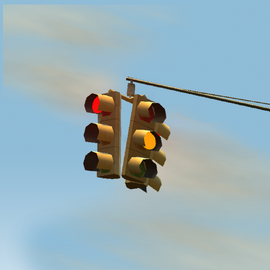
A typical traffic light in Grand Theft Auto IV.
The majority of traffic lights in GTA IV are based on McCain traffic signals, the iconic yellow-style traffic lights in New York City.
Traffic lights operate as intended and in accordance with the United States signalling and operation standards. When signaled red, traffic will stop, when signaled green, traffic is allowed to move, and when amber, traffic prepares to stop. Traffic lights do not flash amber in any occurrence in-game.
Most traffic signals can be destroyed, in a similar way to street lights. The main light pole itself can often be broken away from its road mounting, disabling the traffic light and producing sparks. The light will then fall and as a result, each section will break apart. AI traffic will behave as if the traffic light is still functioning and operate as normal.

A traffic light swinging from its boom in the wind and rain in GTA IV.
Traffic signals hung from a boom are able to swing. They can be seen swinging back and forth in any weather condition, but much faster and aggressively in wind and rainy conditions.
All traffic lights systems operate at the same speed and do not consider traffic flow or congestion. A red light will take 10 seconds to change to green, and 12 seconds (including orange) to change back to red.

Pedestrian signal box. Note the misplacement of the emissive lighting.
Various traffic light poles also have pedestrian signals attached. These iconic devices are built-in yellow boxes attached to the main pole just above human reach. On the box is a black display featuring a hand and a walking human. The hand will light up red when pedestrians are advised not to cross due to crossing traffic, and the walking human will display white when it is safe to cross.

A typical Algonquin traffic intersection in GTA IV. Due to Algonquin's grid system, the typical intersection consists of a horizontal street with two one-way lanes, and an intersecting vertical avenue with traffic flowing in both directions. This ultimately speeds up traffic flow.
The typical intersection layout varies by location, Algonquin being vastly different from the rest of the city. Small intersections around Broker, Dukes and Bohan usually consist of a single traffic light with the respective number of traffic signals on it, while Algonquin's grid system and repetitive string of one-way streets results in the majority of intersections consisting of three traffic lights; two single poles for two-way flowing traffic on the avenue, and a large dual-lane pole for the one-way flowing street.
- AI behavior
As already noted, traffic behaves as expected with traffic lights, however the advanced level of AI pathing can often cause a variety of notable repercussions often caused or dependent on timing between the signal change and flowing traffic. Fast flowing AI traffic approaching a green-turning-red traffic signal will usually halt at the last minute, but depending on the speed the AI vehicle was travelling, a vehicle which stops after the stop-line often proceeds with their journey having stopped, ignoring the red light. The same occurs in the reverse situation, fast flowing AI traffic approaching a red-turning-green traffic signal will halt and continue. Traffic usually does not become inpatient with long-lasting traffic jams caused by traffic lights and vehicles will not normally jump red lights.
Taxi drivers who are told to "hurry up" by the player will jump red lights, avoiding traffic by simply driving on the other side of the road through the intersection. Distressed pedestrians will also ignore red lights, for example, if they recover a stolen vehicle from the player, or are disturbed by surrounding explosions or gunfire (unless they leave their vehicle). Responding emergency vehicles will ignore traffic lights, however their responding AI, particularly of Ambulances also often causes collisions with other vehicles, pedestrians and road-side props.
Pedestrians will also behave correctly with pedestrian signals. Approaching the crosswalk, they will only cross when the signal displays the white figure, unless distressed, or physically pushed into the road. The white figure displays when the opposing traffic flow does not intersect with the crosswalk, however, due to a minor oversight with signal behavior and limitations, the lack of a turning filter often causes traffic to almost or completely run down pedestrians when turning; this is most notable at box intersections when crossing pedestrians are safe to cross, but turning traffic makes it unsafe. Pedestrians will react to the situation, both parties often insulting each other, before carrying on with their day. This oversight is present on almost every single intersection in Liberty City.
Pedestrians will also hurry quickly when the light begins to flash (indicating that traffic will begin to start). This light flashes at the last 2 seconds of the 12 second window they have to cross.
There are 11 different traffic light models in-game.
| Image | Name | Description |
|---|---|---|
nytrafflite_11
|
A large two-lane one-way traffic signal system used commonly on highways and freeways. The structure consists of two individual signals with standard red-amber-green coding. It also holds two pedestrian signals. It features an inbuilt street light. The signal holds a penalty sign warning drivers not to block the intersection. Both traffic lights operate together with no filters. | |
nytraflite_10
|
A large two-lane one-way traffic signal beam. Signals are attached horizontally. Does not sport any pedestrian signals. Both traffic lights operate together with no filters. | |
nytraflite2bnytraflite3anytraflite3bnytraflite3c
|
A single traffic light signal, commonly used at two-way, single lane intersections. The traffic signals are hung from a large curved boom, suspended with wire on an additional pole, into the center of the intersection. Designed to be used at three-way intersections, it features up to four traffic lights, pairs facing in opposite directions. They also have two green directional signs (unlabeled), as well as two pedestrian signals.
Four individual models of this particular design exist. One also features a street light attachment. Three other models of the design have two, three and four individual traffic lights hung from the boom, as well different arrangements of stickers along the pole. Reference image. | |
nytraflite6cnytraflite6c2
|
A dual traffic light signal used on most one-way two lane streets, or two lane avenues. Like the previous model, one signal is hung from the upper point of the boom, while a second is hung slightly lower, for a second lane. Like the larger two-lane traffic module, both lights operate at the same time and it does not utilise filters. The main pole also holds one pedestrian signal. This model is the most widely-used traffic light across Liberty City and is often misused due to its two-lane system. In comparison to the standard large single boom, this style of traffic light pole reflects those used throughout New Jersey rather than New York City, with two separate booms connecting.
Two individual models of this model exist, each facing in either direction for different intersection styles. Neither model sport a street light attachment. Reference image. | |
nytraflite6dnytraflite6d2
|
A single traffic light pole variant of the "6c" model. This supports single lanes and holds only one traffic signal and a pedestrian signal. The traffic signal will swing aggressively in the wind and rain. Like the 6c model, in comparison to the standard large single boom, this style of traffic light pole reflects those used throughout New Jersey rather than New York City, with two separate booms connecting.
Two individual models of this model exist, each facing in either direction for different intersection styles. Neither model sport a street light attachment. Reference image. | |
nytraflite8
|
A single traffic light pole with two pedestrian signals facing in opposite directions. The use of this particular light pole is uncommon but serves commonly as a controlled pedestrian crossing. Due to a programming error, however, both the pedestrian signals and the traffic signal operate together, meaning crossing pedestrians will walk into flowing traffic. |
| Image | Name | Description |
|---|---|---|
nypedcross1
|
A single pole with two pedestrian crossing signals facing in adjacent directions. Particularly common at 4-way intersections. Both signals operate different crossings and alternate. | |
nypedcross2
|
A single pole with a pedestrian crossing signal. |
Functions in GTA[]
Traffic lights[]
Traffic will stop at traffic lights when they are red, sometimes, they will ignore the fact the lights are red, police spotting this will chase them. The player will not receive a wanted level for crossing the red light. Some traffic lights in GTA IV are misprogrammed and cause the cars to stop at the green light and go at the red light. This glitch is also prominent in GTA V, particularly at situations where a filter light is present, causing traffic to turn out in one direction onto busy roads. Some traffic lights are also turned off in GTA V, such as those around Cypress Flats.
In GTA V, in The Big Score (subtle approach), the player takes over traffic lights in order to divert the two courses of the team and Merryweather. In GTA V, the pedestrian stop/start walk signs show a man strutting.
In most 3D Universe games, the amber light on traffic lights will often start blinking during thunderstorms, indicating the power has been shut off.
Fire Hydrants[]
In GTA IV and GTA V, when the player knocks one over, water will dispense and be fired into the air, parking a on-fire car on top of it will put the fire out. Walking over a knocked over fire hydrant whilst water is still firing will cause the player to fall over.
Parking Meters[]
In GTA Vice City and GTA Vice City Stories, when knocked over, they will drop money.
Street lights[]
In GTA IV and GTA V, when they are knocked over, electrical sparks will be shot from the base of the light. The lights-less area will be darkened.
Tollbooths[]
In GTA IV and GTA Chinatown Wars, the player has to stop and pay the booth in order to cross, if not, they will receive a wanted level.
Bus Stops[]
In GTA V, NPCs can be found sitting in Bus Stops, and when a bus arrives, they will get on the Bus. They can also be found getting off Buses at Bus Stops. In GTA Vice City, sometimes a bus will spawn next to a bus stop sign with some pedestrians waiting by the sign getting in and some getting off. Tommy can also wait by a bus stop while driving a Coach to get passengers, being rewarded 5 dollars for each one.
News Stands[]
In GTA V, people can be found looking into the boxes placed on the edge of the walkway. They will dispense newspapers when knocked over.
Trash Cans/Bins[]
- In GTA V, tramps can be found searching the bins for any food or useful things, if the player watches them, they will walk away harassing them.
Dumpsters/Skips[]
- In GTA Chinatown Wars, the player can search for weapons, money and food in Dumpsters, they can also find useless items like boots, dead fishes or Dildos.
- In GTA V, Skips can be found on the side of the street, they are the heaviest objects to push using vehicles, and can contain BMXs.
Phone Booths[]
- In GTA III, GTA Vice City and GTA V, the player can hear the phone ringing at some phone booths marked on the map, they can answer it to receive a mission, only in the case of Assassination missions for either Lester Crest. Mr. Black or The Fixer.
Electrical Boxes/Stations[]
- In GTA V, the player can knock small electrical boxes over with cars, and sparks will be shown. However, they cannot electrocute the player. The player can climb on larger stations, and become electrocuted by the power cables.
Trivia[]
- In all 3D Universe games, the water dispensed from Fire Hydrants would go right through vehicles parked on top of them, as if they weren't there, this was later fixed in GTA IV and GTA V.
- In GTA V, when a street light is knocked over, the light will stay on for several seconds after.
- In GTA V, when the player shoots traffic lights, they will stop working, shooting the end traffic light on a beam will result in all over traffic lights not working, due to the incomplete electric circuit.
- Traffic will still act as if the traffic lights are working, though.
































