m (→Actors: Corrected wording.) Tag: Visual edit |
|||
| Line 34: | Line 34: | ||
[[File:Director_Mode_GTAVpc_Actor_Unlocks.png|thumb|Unlock message.]] |
[[File:Director_Mode_GTAVpc_Actor_Unlocks.png|thumb|Unlock message.]] |
||
Some actors are only available after being unlocked during Story Mode gameplay. |
Some actors are only available after being unlocked during Story Mode gameplay. |
||
| − | The player will receive a [[HUD]] message indicating a character has been unlocked for use in |
+ | The player will receive a [[HUD]] message indicating a character has been unlocked for use in director mode. When selecting the actor, there is an option to cycle through various outfits for most characters. Some of the NPC models can also be changed in this menu. If the actor is wearing a mask, or other face-obscuring accessories, they can not be removed once in the session. |
{{clr}} |
{{clr}} |
||
Revision as of 02:26, 22 June 2018
Template:Next-Gen

The Casting Trailer and menu.
Director Mode is a gameplay mode introduced in the PC version of Grand Theft Auto V with the Rockstar Editor, and later added to the Xbox One and PlayStation 4 with the Freemode Events Update, on 15 September, 2015.
Description

Accessing director mode via phone.
The mode is accessible from the Rockstar Editor menu and the Interaction Menu. Prior to the Freemode events update, the player could also access Director Mode from a contact on each protagonists mobile phone for Los Santos Talent (or Acting Up on the PS4/Xbox One) which would immediately launch the player into Director Mode without using the Pause Menu.
Director Mode is not available if the player is currently in a vehicle, wanted or active in a mission. But in some countries it might say acting out![1]
Casting Trailer Menu
Actors
Main article: Director Mode/Actors
In Director Mode, the player is able to select a single actor from 17 different categories to control in a customised free mode map.
- Animals
- Beach Bums
- Costumes
- Downtown
- Emergency Services
- Gangs
- Heist Characters
- Laborers
- Military
- Online Characters
- Professionals
- Special Characters
- Sports
- Story Characters
- Transport
- Uptown
- Vagrants
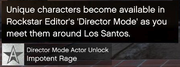
Unlock message.
Some actors are only available after being unlocked during Story Mode gameplay. The player will receive a HUD message indicating a character has been unlocked for use in director mode. When selecting the actor, there is an option to cycle through various outfits for most characters. Some of the NPC models can also be changed in this menu. If the actor is wearing a mask, or other face-obscuring accessories, they can not be removed once in the session.
Settings Menu
| Setting | Options | Description/Effect |
|---|---|---|
| Time of Day |
|
Sets the time of day in the game. Each time starts from a pre-defined hour (i.e. Midnight always starts at 00:00/12:00 AM). When accessed in-session from the Interaction Menu, additional options are available to freeze the time and make fine adjustments |
| Weather |
|
Sets the weather in the game. |
| Wanted Status |
|
Sets the Wanted Level, from Normal (unwanted but usual rules will apply if the actor commits any crime) or pre-set to Low (2 stars), Medium (3 stars) or High (5 stars) or can be Disabled (no wanted level can be gained in the session). |
| Pedestrian Density |
|
Sets the density of pedestrians in an area. |
| Vehicle Density |
|
Sets the traffic density. |
| Restricted Areas | On/Off | Enables/disables the restricted area status from all places. |
| Invincibility | On/Off | Enables/disables the invincibility cheat. |
| Flaming Bullets | On/Off | Enables/disables flaming bullets cheat. |
| Explosive Bullets | On/Off | Enables/disables explosive bullets cheat. |
| Explosive Melee | On/Off | Enables/disables the explosive melee attacks cheat. |
| Super Jump | On/Off | Enables/disables the super jump cheat. |
| Slidey Cars | On/Off | Enables/disables the slidey land vehicles cheat. |
| Low Gravity | On/Off | Enables/disables the low gravity cheat. |
| Clear Area | On/Off | Removes all possible entities in the area, such as dead pedestrians or wrecked vehicles on settings change. |
Shortlist Actors
- Manage the list of up to 10 actors marked as shortlisted. The player can access these actors from within the Director Mode session without needing to return to the Casting Trailer. Attempting to add an 11th to the shortlist will warn the player that this will remove the first actor from the list.
Recently Used
- A list of recently used actors.
Exit to Story Mode
- Quits Rockstar Editor and returns to GTA V Story mode.
Enter Director Mode
- Launches the actor into the map.
Gameplay Features and Limitations
There are no clothing stores or barber shops accessible in this mode.
Random events and minigames are not available. The Mount Chiliad cable car is not functional.
Building interiors cannot be accessed with the exception of safehouses including the Vanilla Unicorn and Floyd's Apartment
The Phone is only functional as a Snapmatic camera.
The Actors that have access to weapons will have all weapons unlocked by the player at that point with unlimited ammunition (weapons do have to be reloaded as normal, however, with the exception of the minigun). Ammu-Nation is not accessible and no weapons are scattered around the map, but new weapons can be collected from dead drops. Additionally, weapons do not have any finishes or attachments, except if a particular weapon has an attachment by default (any sniper rifle's scope being an obvious example, as well as the Combat PDW's integral suppressor).
Vehicle access is limited to whatever is spawned naturally although all actors can access whatever vehicles are stored in the storage garages (not their safehouse) of the Story Mode Protagonists (not including special vehicle menu content or the protagonists' default vehicles). Stored aircraft and watercraft are also accessible from the garage menu.
Los Santos Customs is not accessible, leaving the player with no option to customize cars. Only vehicles from storage garages can be repaired by respawning them.
Player can still take taxi rides to a marked waypoints for free due to lack of money mechanics in Director Mode.
If the invincibility cheat option is not enabled, the death of the actor will end the Director Mode session and return the player to the casting trailer. Same applies when actor gets busted.
The Ghost of Mount Gordo still spawns between 11 p.m. and midnight.
Interaction Menu
While in the map and on foot, the interaction menu provides the player access to the following options:
| Menu | Options | Description/Effect | ||||||||||||||||||
|---|---|---|---|---|---|---|---|---|---|---|---|---|---|---|---|---|---|---|---|---|
| Settings | Access the full settings menu including additional fine tuning controls as described above. | |||||||||||||||||||
| Location |
|
Place the actor in a pre-defined area of the map. | ||||||||||||||||||
| Action |
|
Provides access to a subset of the GTA Online Character Actions. | ||||||||||||||||||
| Dialogue |
|
Spoken dialogue. Each category can have up to 4 different phrases. | ||||||||||||||||||
| Switch Actor | <list> | Access any of the recently used actors or actors shortlisted. | ||||||||||||||||||
| Garage | Spawn a selected vehicle from the Story Mode garages. | |||||||||||||||||||
| Scene Creator | Place and edit props from the Content Creator in up to 4 scenes. | |||||||||||||||||||
| Rockstar Editor | Launch the Video Editor. | |||||||||||||||||||
| Return to Casting Trailer | Leave the map but stay in Director Mode. | |||||||||||||||||||
| Quit Director Mode | Return to Story Mode. |
Notable major characters missing from the Actors list include:
- Clay Simons
- Lester Crest
- Molly Schultz
- Martin Madrazo
- Wei Cheng
- Denise Clinton
- Elwood O'Neil
- Karen Daniels
- Johnny Klebitz
- Terry Thorpe
- United Liberty Paper contact
- Rocco Pelosi
Notable missing Strangers and Freaks/Random Events characters:
- Abigail Mathers
- Barry
- Castro Lagano
- Cletus Ewing
- Dom Beasley
- Peter Dreyfuss
- Hao
- Jesco White
- Joe
- Josef
- Marnie Allen
- Mary-Ann Quinn
- Mrs. Philips
- Nigel
- Omega
- Tonya Wiggins
- Ursula
- Sasquatch Hunter
Trivia
- First-Person View is only available when the actor selected is a GTA Online character or a Singleplayer protagonist.
- Despite functioning essentially the same as the Explosive Bullets cheat, the miniguns of the Buzzard Attack Chopper will fire explosive bullets, whereas the cheat doesn't have this effect on the Buzzard in normal gameplay.
- There is a minor glitch where if the active actor is any of the three story protagonists and is in first person mode, pulling up the phone will bring up the physical version of the phone and the virtual version on the phone at the same time.
- When playing as certain actors, such as the Highway Patrol or Blaine County Sheriff, The police won't attack the player, with the exception of you bumping into them, or NOOSE at a higher wanted level.
- There's a glitch where attempting to enter Director Mode will cause the game to restart to the Prologue. Simply reload the game after the loading screen.
References
<references>
- ↑ Rockstar Games, found on Saturday January 20th 2018 at 11:43pm Australian time, link: https://www.rockstargames.com/newswire/article/52487/rockstar-editor-updates-coming-in-september-to-ps4-xbox
